Customizing Your Donor Experience
Lesson 3
Watch and listen to a recording with slides, or read the full text below. NOTE: Some pieces of the video content may be outdated. Rely on the text below for the most up-to-date content.
Completing your organization’s primary fundraising page serves to convince your donors to give, but there’s still more to the donor experience: the checkout process and gift acknowledgement, which we’ll cover in this lesson.
Check-out
On your dashboard, under "Checkout," you can customize your check-out flow.
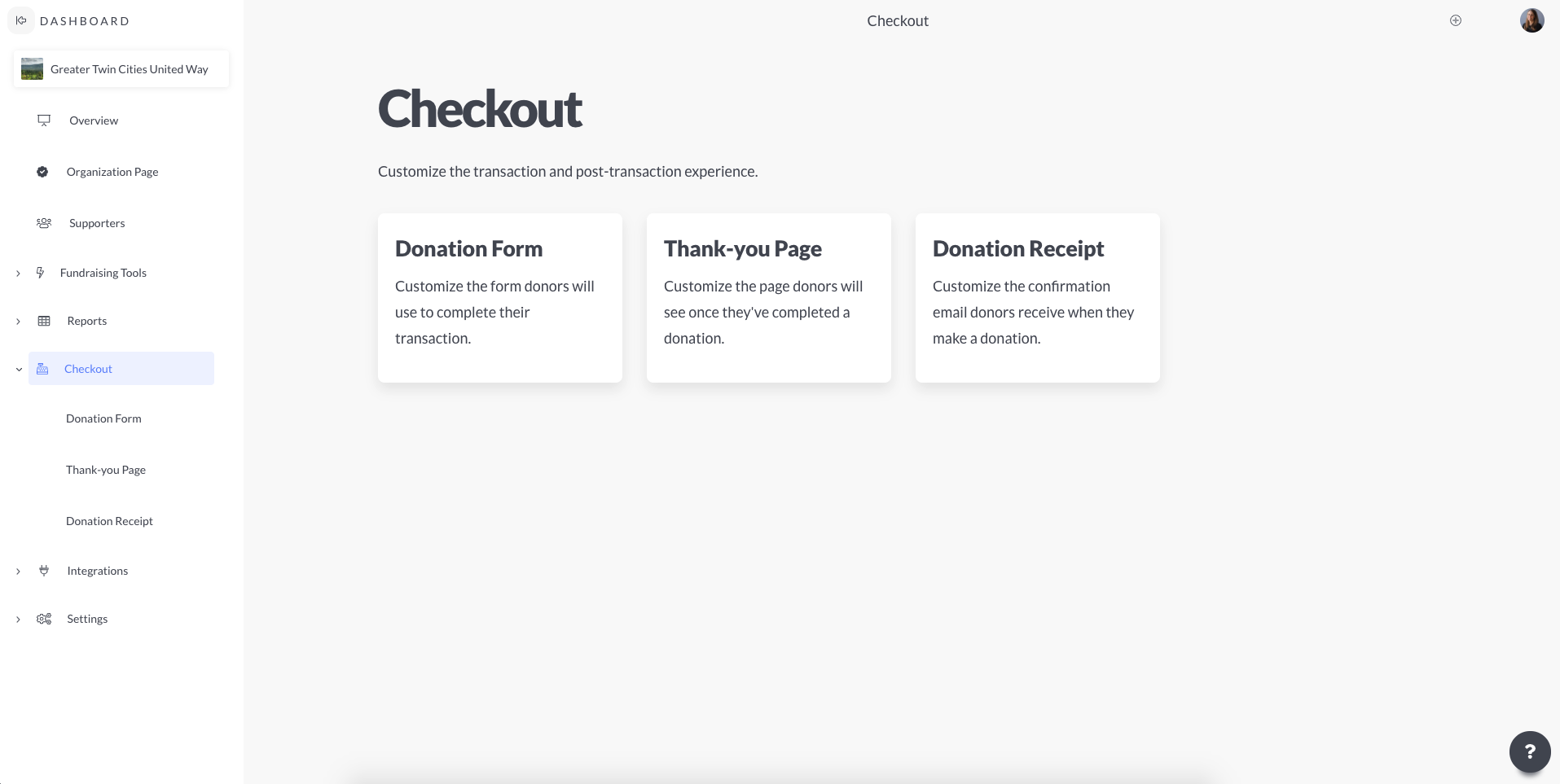
- Donation form. We recommend that you set donation suggestions, and keep in mind that donors can always input a custom donation amount, with $10 being the minimum. We also recommend that you add amount descriptions that clarify the specific impact of each donation amount.
- Thank you page. The thank-you page allows for inserting images, video, and other formatting; you can also add a button as a secondary action you want them to take upon completing their donation, like visiting your website.
- Donation receipt. Here you can customize the email the donors receive upon making their gifts.
Example: Trans Lifeline, Leaderboard and Power Hour Winner
Trans Lifeline tells donors exactly what each donation has the potential to fund, which helps donors understand their impact – an important motivating factor. Keep in mind that these donations are not designated for these purposes. In other words, these donations are still unrestricted and can be used as you see fit. These descriptions are just illustrations to help your donors visualize their impact.
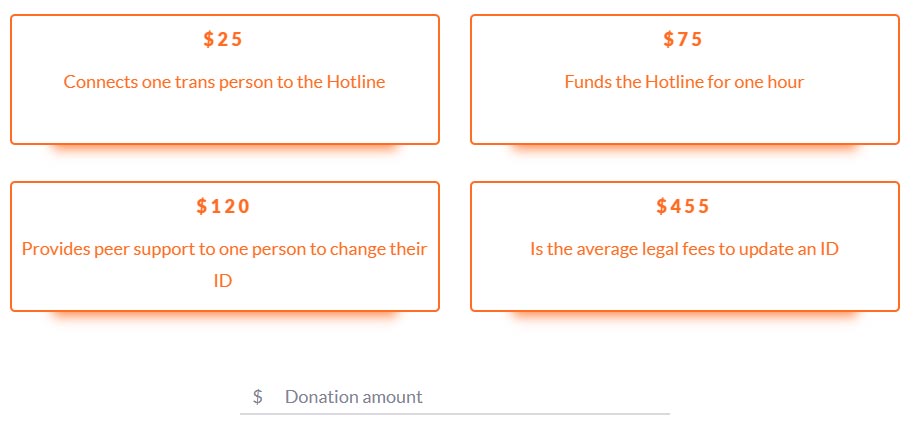
Template: Thank You Page/Email
Thank you so much for your generous Give OUT Day gift to [LGBTQ Organization].
Every gift brings us closer to winning thousands in Give OUT Day prizes while advancing our critical work. You donation will [describe impact/purpose of donation].
We so appreciate your support!
Widgets
Under "Fundraising Tools," you can select "Widget," which allows you to embed your donation form directly on your website! This gives you significant power to customize your donor experience. Using the widget is completely optional.